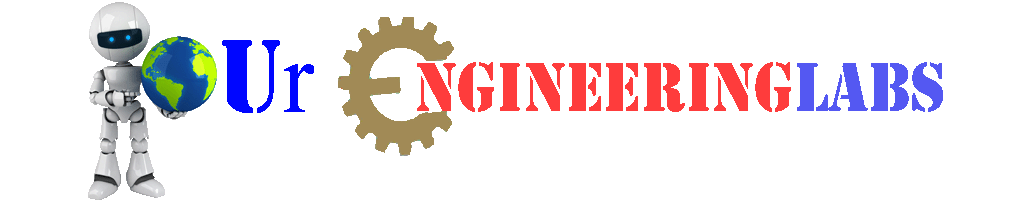LINE Purpose: Draws a straight line between two points. Syntax: LINE <start_point> <end_point> Example: LINE 0,0 100,100 CIRCLE Purpose: Creates a circle with a specified center point and radius. Syntax: CIRCLE <center_point> <radius> Example: CIRCLE 5,5 10 RECTANGLE Purpose: Draws a rectangle defined by two corner points. Syntax: RECTANGLE <corner1> <corner2> Example: RECTANGLE 0,0 50,30 TEXT Purpose: Adds text to the drawing at a specified point. Syntax: TEXT <insertion_point> <text_string> Example: TEXT 10,10 "AutoCAD" DIMLINEAR Purpose: Adds a linear dimension between two points. Syntax: DIMLINEAR <start_point> <end_point> Example: DIMLINEAR 0,0 100,0 AutoCAD basic practice drawings
For any works/projects realted to AutoCAD or SOLIDWORKS contact me

Posts
To draw accurately in an AutoCAD 2 Dimensional (2D) drawing, you must supply locations by entering XY coordinates. The 2D coordinates are based on the Cartesian Coordinates System. The Cartesian Coordinate System consists of two numbered lines crossing perpendicular to each other at their zero values. The horizontal axis is called the X-axis, and the vertical axis is called the Y-axis as shown in Figure 4-1. This allows you to assign a value to each location on a plane. Each coordinate location consists of a pair of numbers, the first of which is the X-coordinate and the second is the Y-coordinate, written (X,Y). For example, (3,4) is a location 3 units to the right 4 units up from X0,Y0. Cartesian coordinate can be entered into AutoCAD as either Absolute or Relative coordinates. Absolute Cartesian Coordinates Absolute Cartesian Coordinated are always referenced to the absolute origin 0,0. For example: 3,4 Relative Cartesian Coordinates Relative Cartesian Coordinated are incremental
- Get link
- Other Apps
DAY-1: INTRODUCTION AutoCAD is a computer-aided design (CAD) software developed by Autodesk. It is widely used by architects, engineers, and designers to create precise 2D and 3D drawings and models. AutoCAD allows users to draft, annotate, and design with detailed accuracy, offering tools for drawing, editing, and annotating plans, blueprints, and technical drawings. It supports various industry-specific features and standards, making it essential in fields such as architecture, engineering, construction, manufacturing, and product design. History of AutoCAD: AutoCAD, developed by Autodesk, has a rich history that traces back to the early 1980s. Here is a concise timeline of its development and evolution: Early 1980s: Inception and Launch 1982: AutoCAD was first released in December 1982 as a desktop application running on microcomputers with internal graphics controllers. It was one of the first CAD programs to run on personal computers, making CAD technology more accessible to a br
- Get link
- Other Apps
DAY-1: INTRODUCTION DAY-2: CO-ORDINATE SYSTEMS used in AutoCAD DAY-3: BASIC COMMANDS AND PRACTICE DRAWINGS DAY-4: COMMANDS AND PRACTICE DRAWINGS DAY-5: MODIFY COMMANDS AND PRACTICE DRAWINGS DAY-6: ADVANCED COMMANDS AND PRACTICE DRAWINGS DAY-7: ISOMETRIC DRAWINGS DAY-8: BASIC 3D COMMANDS DAY-9: 3D SOLID MODELING USING AUTOCAD DAY-10: OUTPUT PRINT/PLOT SETUP
- Get link
- Other Apps
Finite Element analysis on tension bracket using solidworks 1. Create the solidworks 3D model using part modeling tool of solidworks. 2. Now start simulation tab. Then assign material to the component and assign fixed constrain on back side surface of the tension bracket. Then assign Force to the circular cut vertically. the Stress plot is shown above The displacement plot show above. The Factor of safety plot shown above. The Tension bracket component in 3D dimension isometric view along with dimensions.
- Get link
- Other Apps
- Get link
- Other Apps