Also Read
Hi all! The below table contains some of the AutoCAD practice drawings with step by step procedure links. please visit the links to see all details of the draiwngs.
 Create Hook line drawing in AutoCAD Create Hook line drawing in AutoCAD
|
Procedure in YOUTUBE. Download AutoCAD drawing files. |
You have any projects or quaries please contact us! |
 Draw elliptical component in AutoCAD Draw elliptical component in AutoCAD
|
Procedure in YOUTUBE. Download AutoCAD drawing files. |
You have any projects or quaries please contact us! |
 Create 3D component from orthographic view in AutoCAD Create 3D component from orthographic view in AutoCAD
|
Procedure in YOUTUBE. Download AutoCAD drawing files. |
You have any projects or quaries please contact us! |
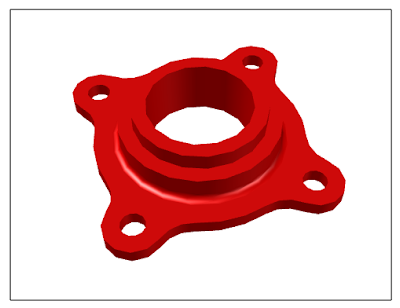 Create 3D component in AutoCAD Create 3D component in AutoCAD
|
Procedure in YOUTUBE. Download AutoCAD drawing files. |
You have any projects or quaries please contact us! |
 Basic 3D component by using AutoCAD Basic 3D component by using AutoCAD
|
Procedure in YOUTUBE. Download AutoCAD drawing files. |
You have any projects or quaries please contact us! |
 Crank shaft 3D drawing by AutoCAD Crank shaft 3D drawing by AutoCAD
|
Procedure in YOUTUBE. Download AutoCAD drawing files. |
You have any projects or quaries please contact us! |
 Line daigram of Wrench tool Line daigram of Wrench tool
|
Procedure in YOUTUBE. Download AutoCAD drawing files. |
You have any projects or quaries please contact us! |


 Intoduction to AutoCAD
Intoduction to AutoCAD Basic settings of drawing in AutoCAD
Basic settings of drawing in AutoCAD Drafting settings in AutoCAD
Drafting settings in AutoCAD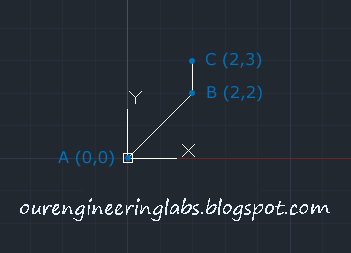 Coordinate systems in AutoCAD
Coordinate systems in AutoCAD Obtain Drawings by using Alogorithm in AutoCAD
Obtain Drawings by using Alogorithm in AutoCAD Find the length of element using AutoCAD
Find the length of element using AutoCAD Sketch missing view from given views
Sketch missing view from given views




Comments