Also Read
Here i'm going to show you some examples that how to write computer aided design (CAD) Algorithms:
1. Create the below shown drawing algorithm using Absolute coordinate values:
The algorithm is
PL
0,0
80,0
80,40
100,10
A
CE
110,10
120,10
L
120,80
A
CE
110,80
100,80
L
80,50
80,90
0,90
C
CIRCLE
40,45
20
Note: you can directly copy and paste the code in your AutoCAD command window, then the drawing will created.
2. Create the below shown drawing algorithm using Relative coordinate values:
PL
0,0
@80,0
@0,40
@20,-30
A
CE
@10,0
@10,0
L
@0,70
A
CE
@-10,0
@-10,0
L
@-20,-30
@0,40
@-80,0
@0,-90
C
@40,45
20
3. Create the below shown drawing algorithm using Relative Polar coordinate values:
The algorithm is:
PL
0,0
@80<0
@40<90
@20,-30
A
CE
@10<0
@10<0
L
@70<90
A
CE
@10<180
@10<180
L
@-20,-30
@40<90
@80<180
@90<270
C
@40,45
20
4. Create the below shown drawing algorithm using Absolute coordinate values:
The Algorithm is:
PL
10,10
25,10
25,15
45,15
45,10
60,10
60,35
40,35
35,28
30,35
10,35
c
C
30,20
D
4
POL
6
40,20
C
2
5. Create the below shown drawing algorithm using Relative coordinate values:
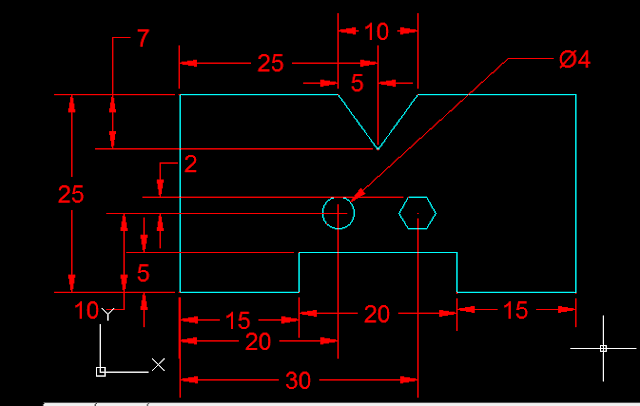
L
10,10
@15,0
@0,5
@20,0
@0,-5
@15,0
@0,25
@-20,0
@-5,-7
@-5,7
@-20,0
C
C
30,20
D
4
POL
6
40,20
C
2
Create the below shown drawing algorithm using Relative Polar coordinate values:
PL
0,0
@70<0
@28.3<45
@50<90
@28.3<135
@70<180
@28.3<225
@50<270
c
C
30,30
10
POL
6
30,60
C
10
We can create continuous line with Arc's elements and line elements using PL (Poly Line) command.



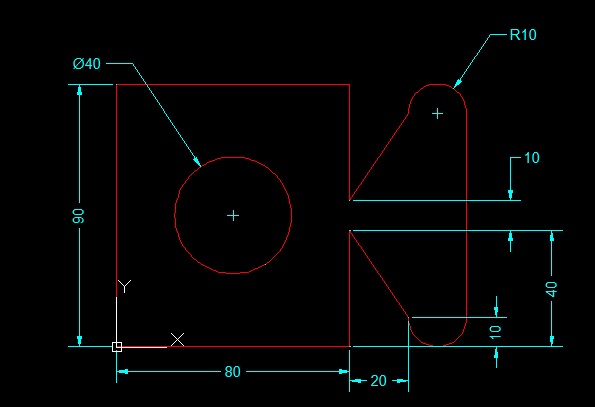







Comments
keep going brother...