Also Read
AutoCAD is a program designed for draw the drawings, for example in mechanical engineering, civil engineering and surveying. There can be two-dimensional design drawings in terms of (2D) and three-dimensional view (3D) in the case (drawing), which lines.
Working in AutoCAD requires some basic knowledge of your work, and also good to have prior knowledge base and knowledge of the plot coordinate system.
AutoCAD is a low cost yet very effective computer aided design and drafting software.
Some of the advantages of CAD over manual drawing are:
No need for scaling. We can create all drawings in full size.
The screen drawing area can be set to any size with the click of a button.
The program supplies all of the tools needed.
Absolute accuracy can be maintained.
Production details can be extracted directly from the drawing.
Eliminates the need for full size set outs.
Both two and three-dimensional drawings can be produced.
Your work is copied and store off the computer for security – you may never lose your work again.
Drawings are stored on disk rather than in a bulky folder.
Dimensioning is almost automatic.
Parts of drawings can be saved and used in other drawings.
Working in AutoCAD requires some basic knowledge of your work, and also good to have prior knowledge base and knowledge of the plot coordinate system.
AutoCAD is a low cost yet very effective computer aided design and drafting software.
Some of the advantages of CAD over manual drawing are:
Example of Autocad drawing
Starting up AutoCAD
If you install AutoCAD 2008 using default settings for the location of program file, start AutoCAD by choosingStart ⇒ Programs ⇒ Autodesk ⇒ AutoCAD 2008
Or
double click on AutoCAD 2008 Icon on your desktop
AutoCAD 2008 Interface
Standard Toolbar: This contains the frequently used buttons such as Zoom, Undo and Redraw. It also has the Microsoft Standard buttons.
Drawing tools and modify toolbars: These toolbars provide you with the common draw and modify commands.
Cross-hairs: The cross-hairs are controlled by the mouse, to locate points and select and draw objects.
Command window: The command window displays messages and prompts.
In AutoCAD there are three ways of initiating commands.
- Click a button on a tool bar
- Choose an item from a menu.
- Enter the command on the command line.





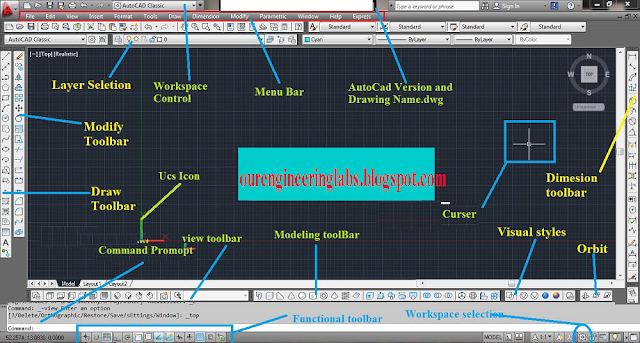





Comments