Also Read
1. First see The Dimension's of the 3-Dimensional component by using it's given orthographic views.
12. Now join the extruded individual bodies into one single body by using UNION tool. Then apply the color from layer properties.

The below image represents orthographic drawing of the 3-Dimensional component.
2. Now open AutoCAD and set 3D modeling as workspace, then start drawing in XY plane (by default).
4. Now to make 45 degrees angle corner point, Draw a line with 45 degrees.
5. Now take the corner point as reference and create 2 circles with given radius values.
6. Now select lastly selected circles and make mirror to horizontal, then select total 4 circles and mirror vertically with MIRROR (MI) command.
7. Now TRIM the extra elements with TRIM(TR) command.
10. Now split the workspace as two vertical layouts and change the orientation of drawing in one layout.
11. Now extrude the three different closed areas with different height's as like shown in the orthographic projection by using Press-pull tool.
12. Now join the extruded individual bodies into one single body by using UNION tool. Then apply the color from layer properties.



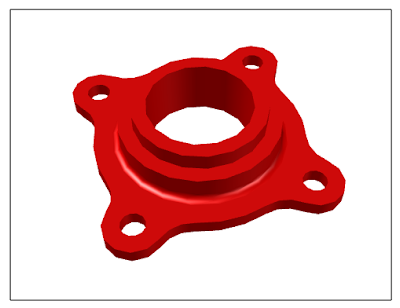
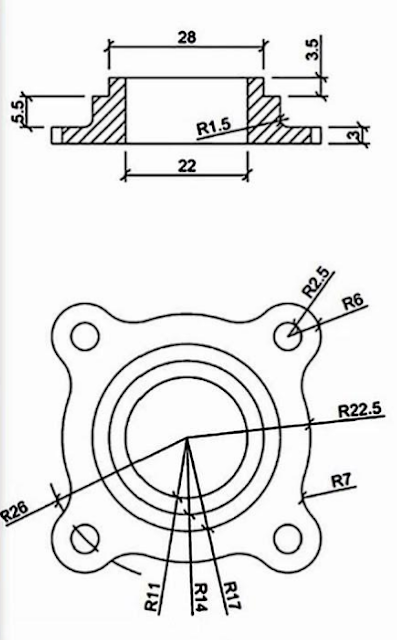
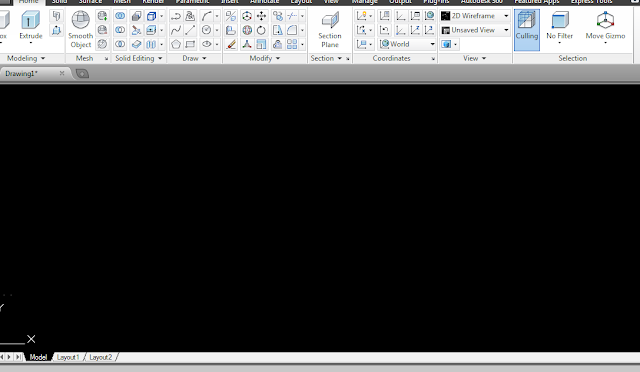



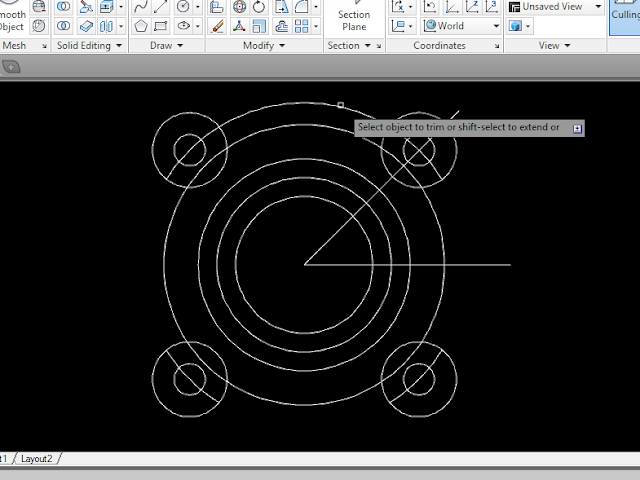
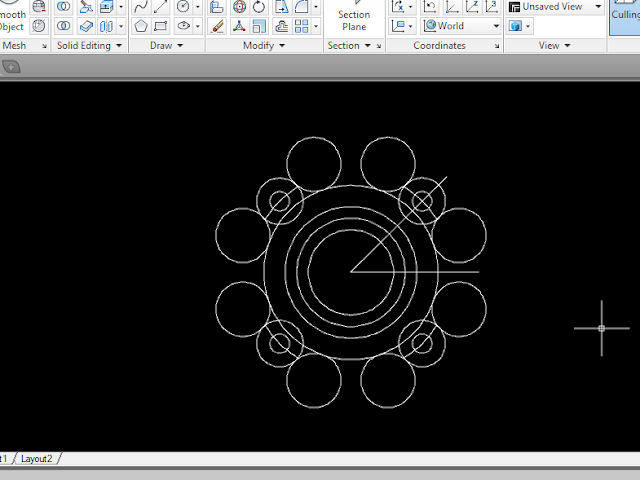

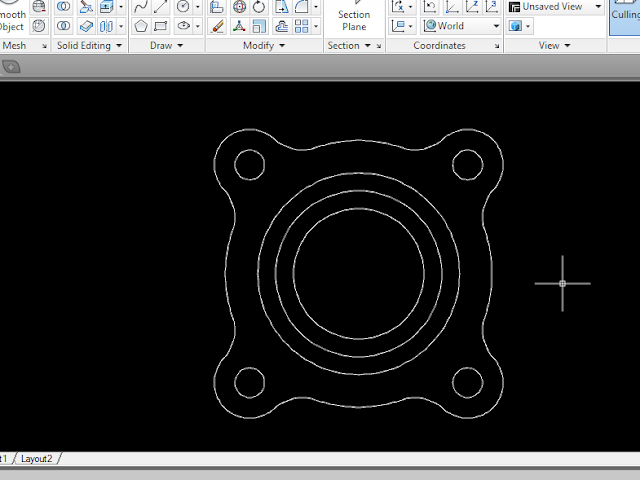
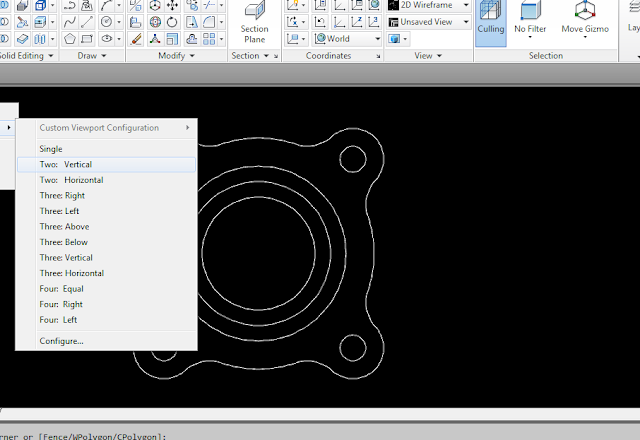
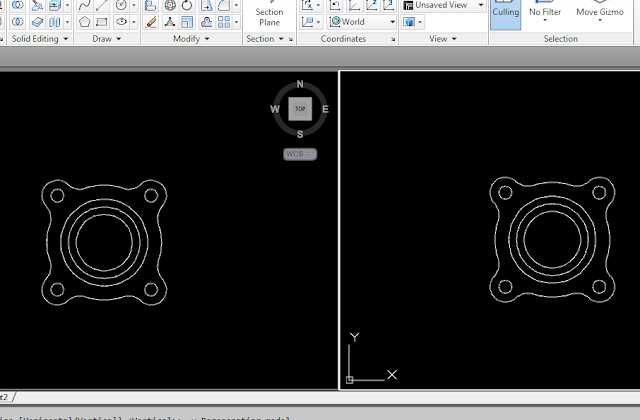
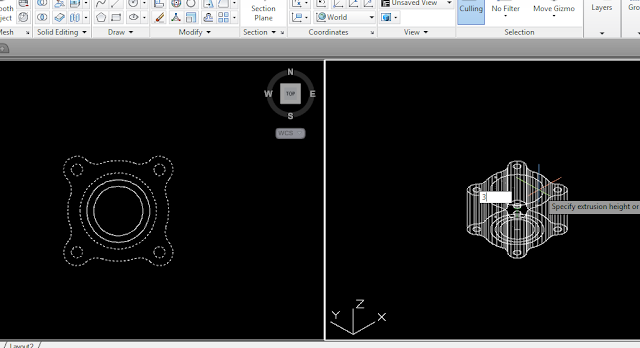
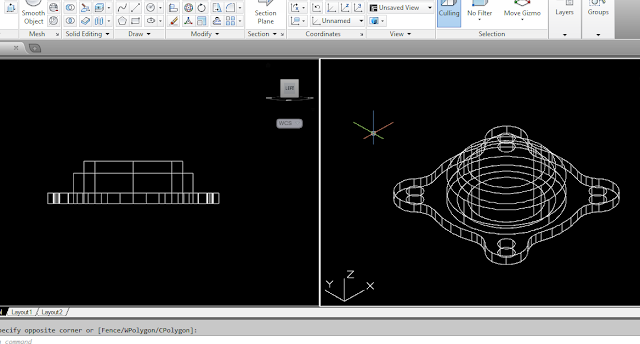

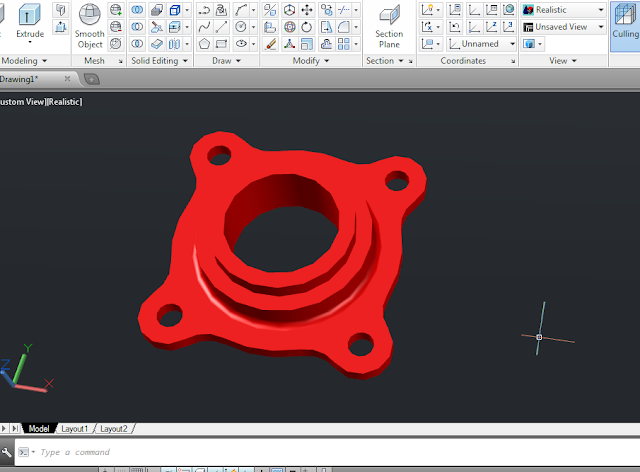





Comments