Also Read
2. Now select weldments addon. Then create new structural member using the previous sketch.
3. Now 3 individual weld segments are created like shown below.
4. Now click on simulation feature, Then click on fixed geometry option and select left side face as fixed face.
5. Now add roller constraint to other end using reference geometry option from fixed geometry tool. Then add rigid constraints for 2 directions and leave one direction as free movement end like shown below.
6. Now apply the load on top plane and selected surface like below.
7. Now click on mesh and run option to do simulation.
8. Now select right click on results and select beam diagrams to visualize the Bending and shear moment diagrams.









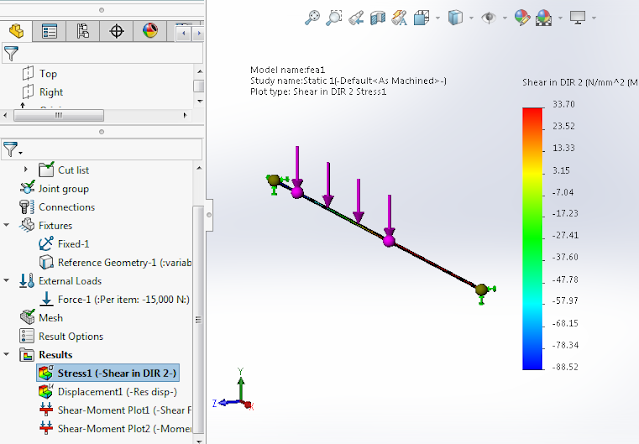






Comments