Also Read
Now insert these parts into assembly interface then make proper constraints and do the assembly.
Creating you bracket
Select frontline as reference and draw the below shown sketch then extrude both sides to form the shape like below.
Select front plain as reference and draw a square then extrude the square both sides about sketch plane.
Now select side surface as reference and create a circle then do extrud cut. Now circular pattern the circular hole about its centre axis
Creation of shafts.
Now select side surface as reference and create a circle then do extrud cut. Now circular pattern the circular hole about its centre axis
Creation of shafts.
Select front plane as reference and create a circle then extrude the circle as like shone below to form a shaft.
Make you bracket assembly.
Make you bracket assembly.
Start new solidworks document and select document type as assembly.
Now import the U bracket then accept the part. Now the part behaves like a fixed part.
Then again import the U bracket.





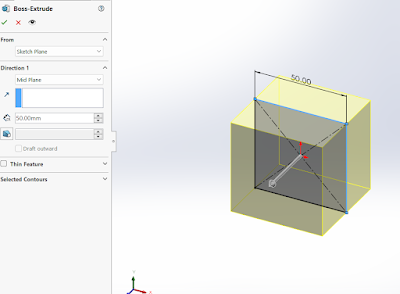









Comments